How to become a "Record Keeper"
This is the perfect place to be if you want to maintain your perfect streak! On this page, you can find tips and tricks to help you avoid issues in class.
TC/TNS/TIT Issues
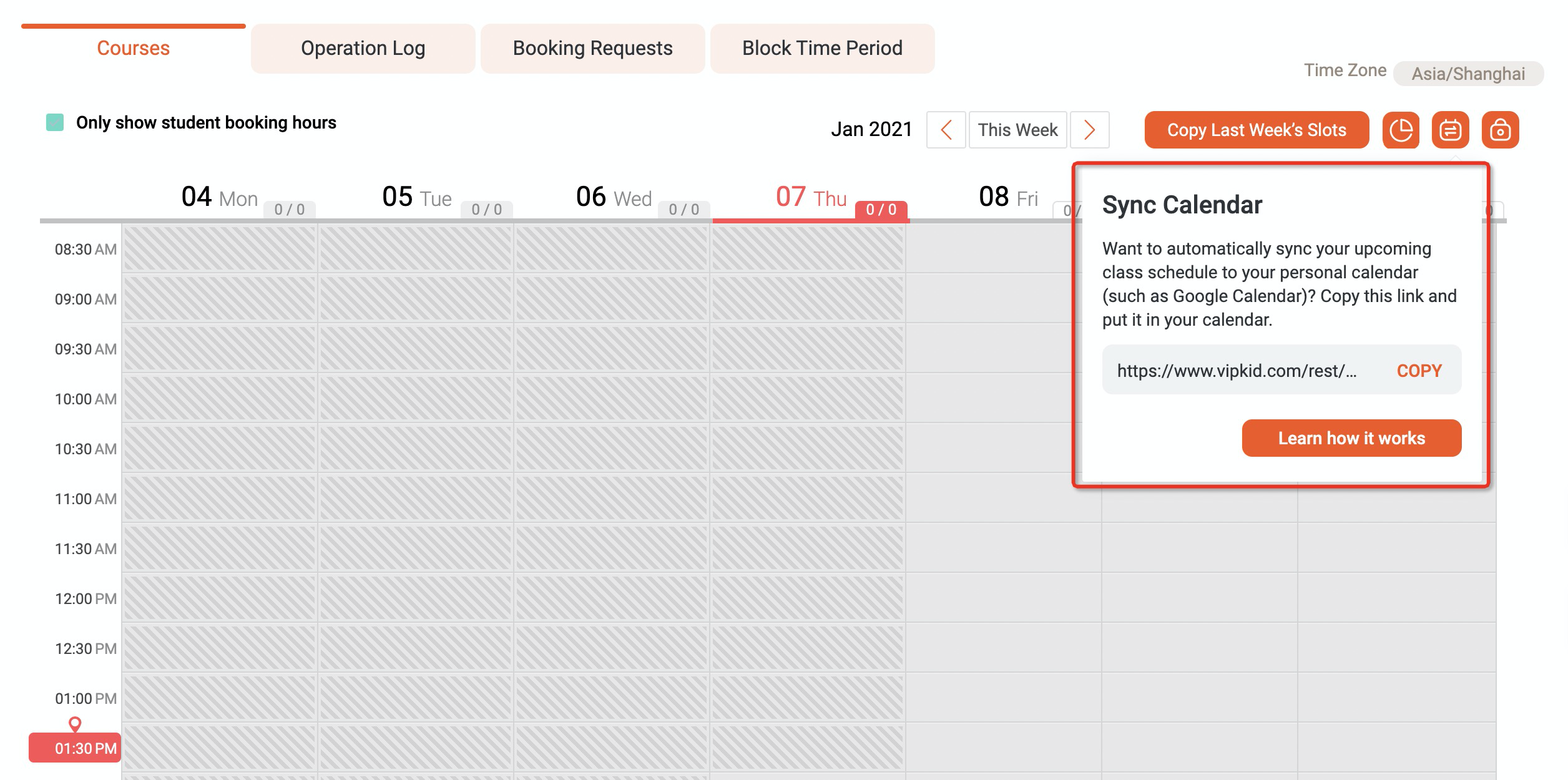
1. Calendar Sync
Are you using a calendar app to keep yourself organized? Sync your VIPKid schedule! This function works on a multitude of devices and can help you avoid missing classes. Click here to learn more.
Sync NowAre you using a calendar app to keep yourself organized? Sync your VIPKid schedule! This function works on a multitude of devices and can help you avoid missing classes. Click here to learn more.
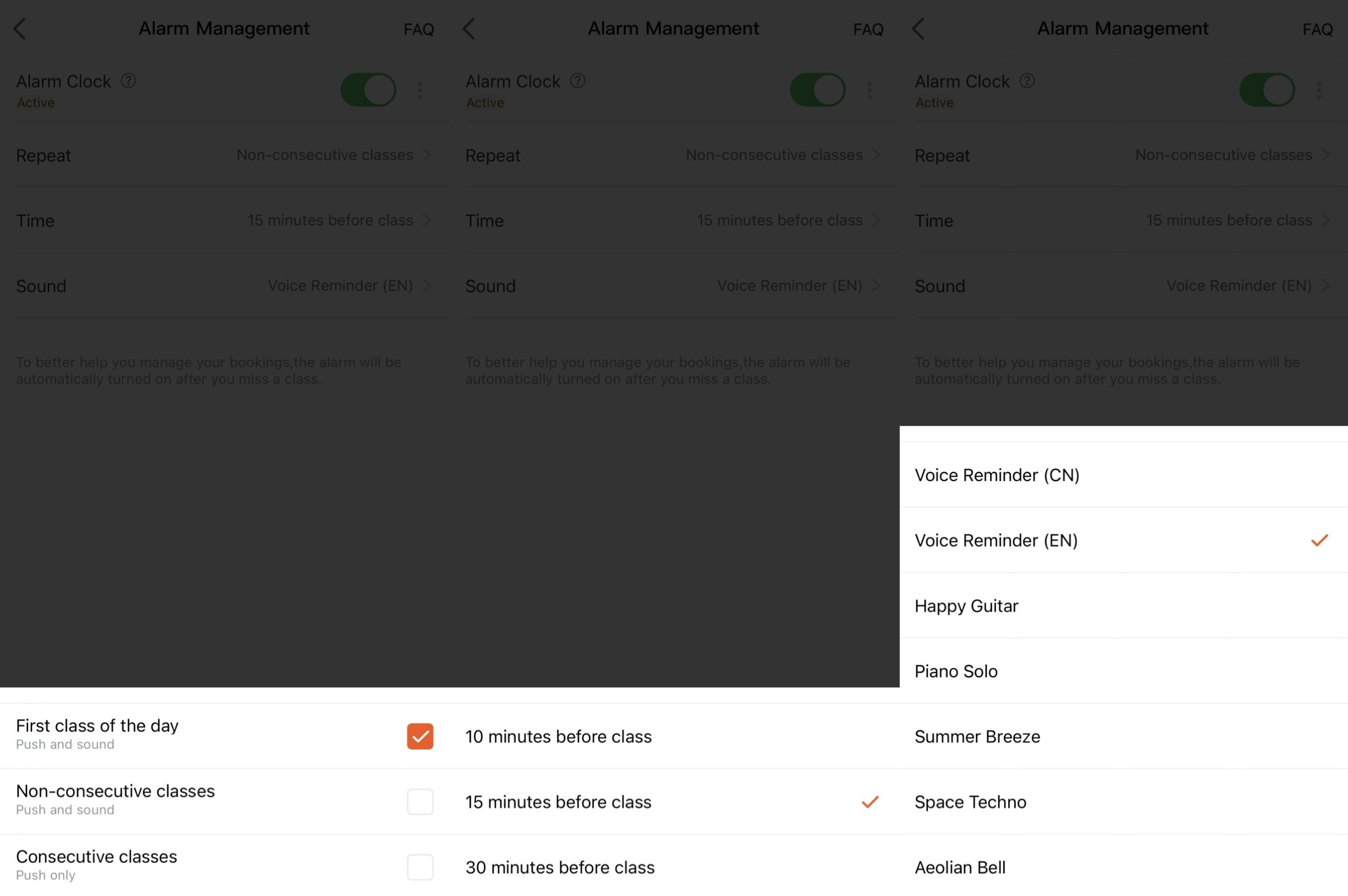
2. Alarm
Need an extra reminder for an upcoming class? Try activating the alarm on the mobile app. You can choose under which circumstances the alarm should go off, as well as choose between some pretty rad alarm sounds.
Set NowNeed an extra reminder for an upcoming class? Try activating the alarm on the mobile app. You can choose under which circumstances the alarm should go off, as well as choose between some pretty rad alarm sounds.
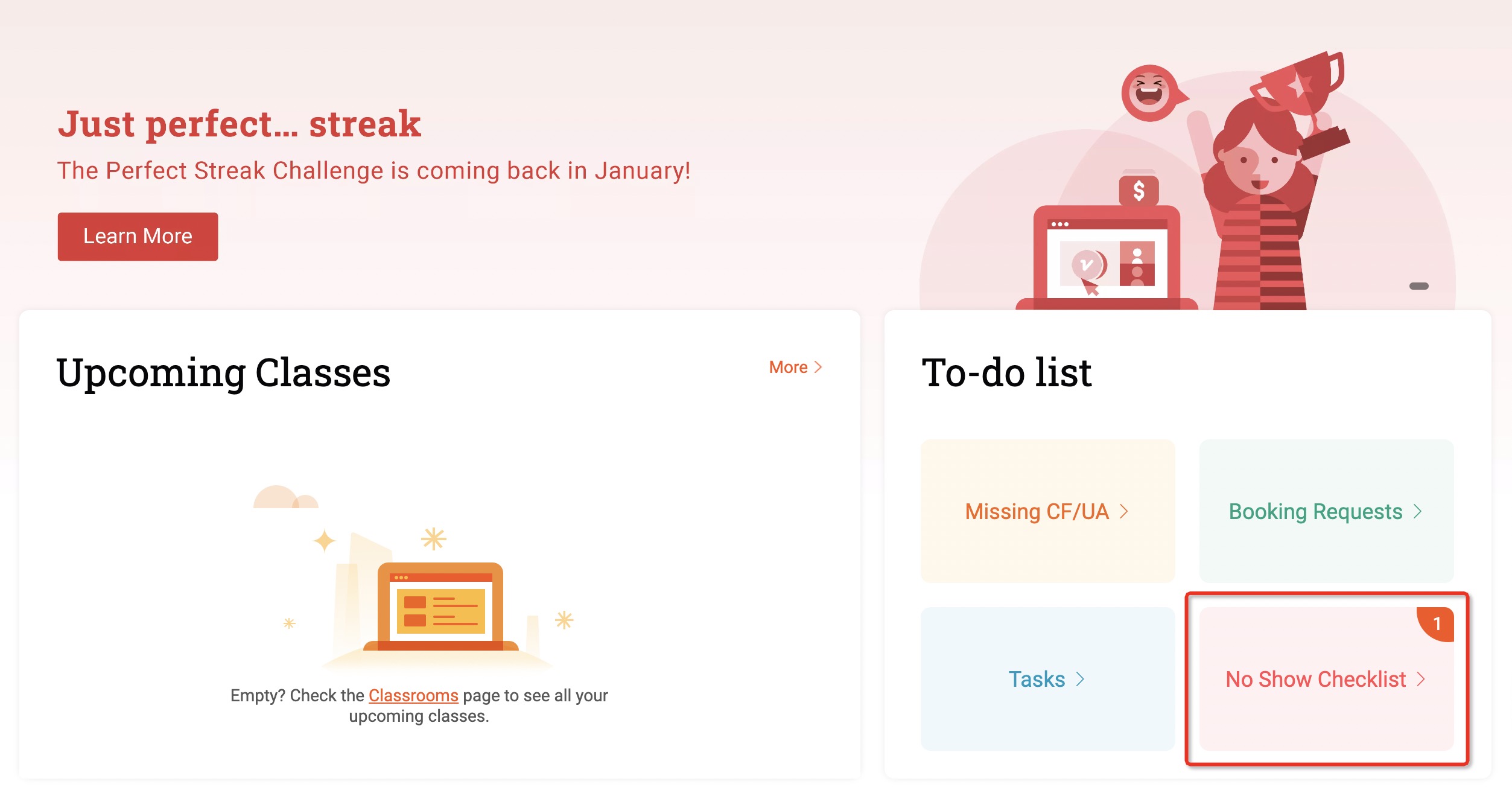
3. No Show Checklist
If you happen to get a Teacher No Show and would like your students to know the reason why, you can complete the tasks “Provide a Reason” and ”Send an E-card” in the No Show Checklist.
Learn MoreIf you happen to get a Teacher No Show and would like your students to know the reason why, you can complete the tasks “Provide a Reason” and ”Send an E-card” in the No Show Checklist.
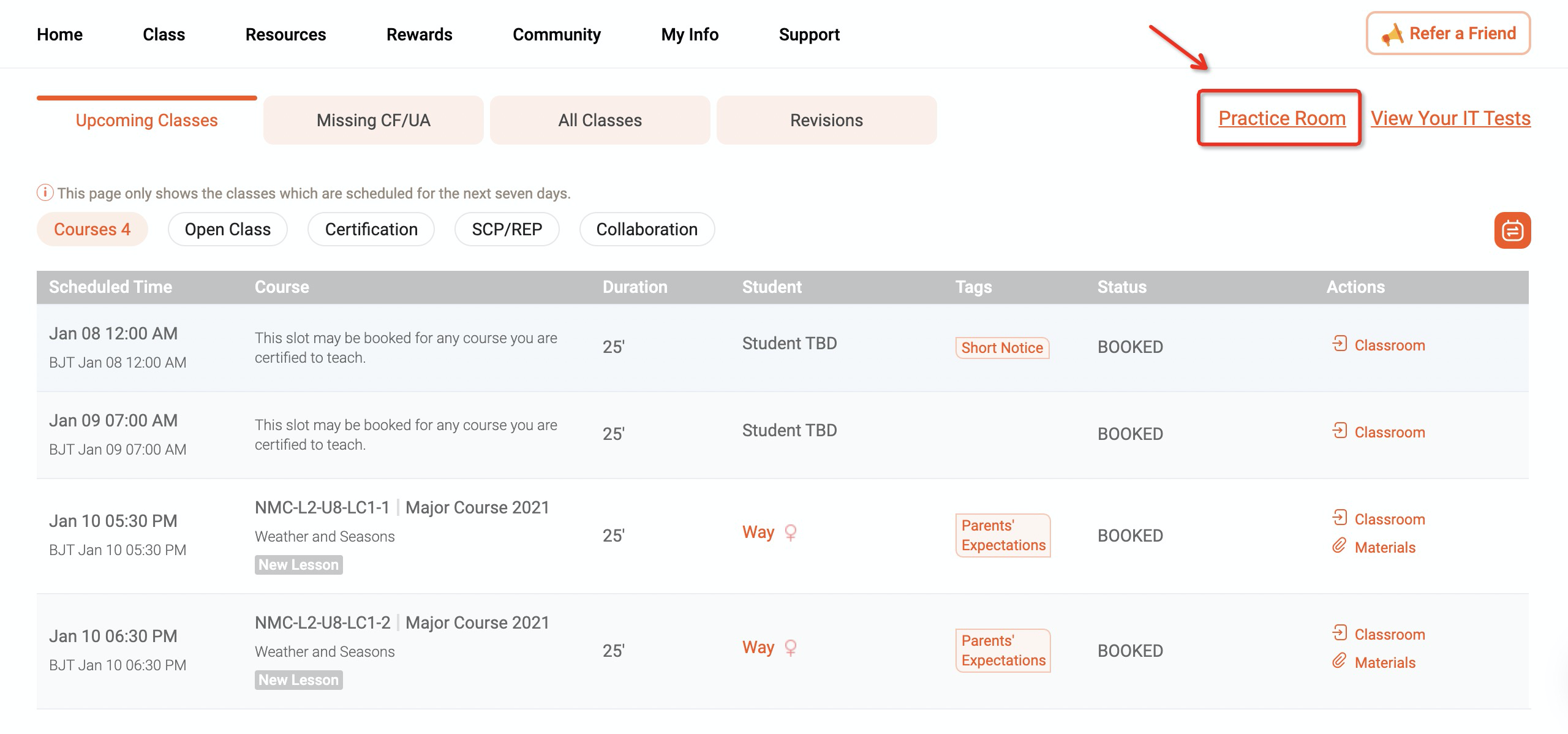
4. Test your teaching equipment in the Practice Room before class. If you encounter any IT issues, you will have time to fix them. If you are unable to fix the problem in the Practice Room, you can contact the Firemen at the start of class.
Try NowNegative Parent Feedback and Offline complaints
Here’s what we know about parents’ expectations and what they tend to pay attention to in class.
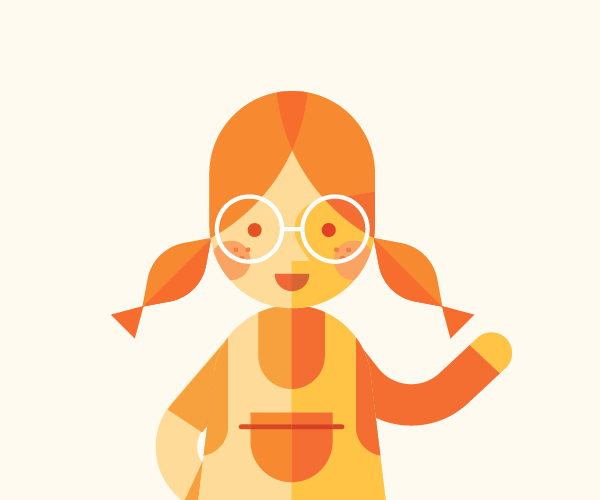
1. When parents book a class with VIPKid, they expect the teacher to be energetic, engage with the student, and be prepared for the lesson. Preparing by checking the Materials and Student Info can help you leave a great first impression, and increase your chances of getting more bookings in the future from that student. Have a look at what teacher Luci does to prepare for class!
Take a Look
2. Learning can and should be both fun and challenging. Click the button below to view some additional tips in Dino U and to see what courses we have on how to make classes more lively and engaging.
View Tips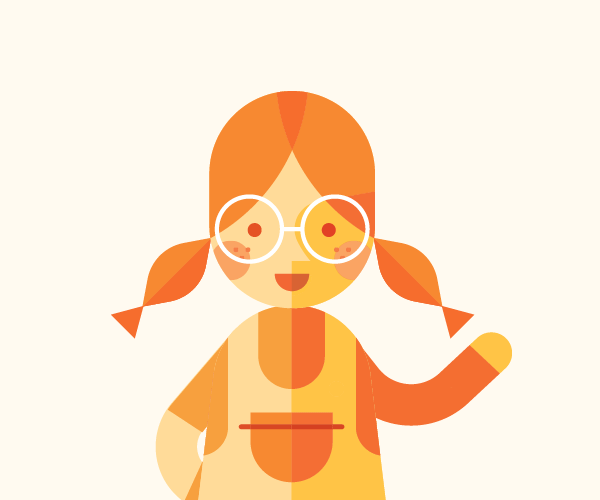
3. TPR is one of the most important skills, if not to master, then at least to be aware of when teaching young children a second language. This is doubly true when you’re teaching online. We have courses in Dino U that can help you master TPR, so be sure to have a look!
Learn MoreLate Arrival and Early Leave Issues
Click the “Start Class” button exactly at the scheduled time, even if your student is late for class. This will help you to avoid having your class labeled “Late Arrival”.
Clicking the “Start Class” button on time will also help you avoid accidentally leaving the classroom before the 25-minute mark.
If your student asks to leave early, or if you see your student exposing themselves in class, please contact the Firemen immediately. Once you have done that, leave a message in the chatbox, then take a screenshot of the chat and end the class. You can appeal later with the screenshot as proof.
TC/TNS/TIT Issues
NPF & Complaints
Late Arrival & Early Leave
